Optional boost hiding
glitch-soc allows users to hide content boosted by accounts they follow.
When viewing a user’s information page, clicking on the menu button brings up a list of actions, including “Hide boosts from @username”:
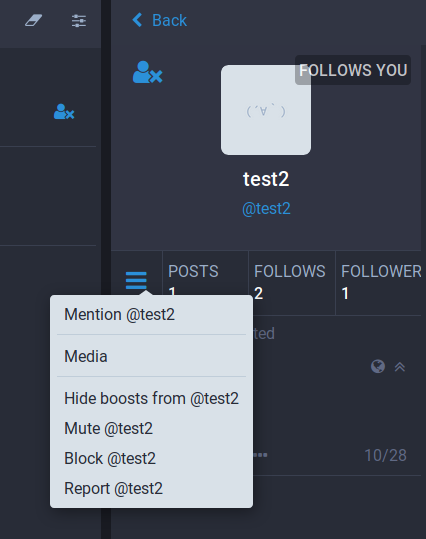
When selecting this option, future boosts from that user will not appear in your feed. Old boosts from that user will remain in your feed, and boosts of that user’s toots will also appear in your feed. Only new boosts from that user will be hidden.
To reverse this action, simply select the “Show boosts from @username” option:
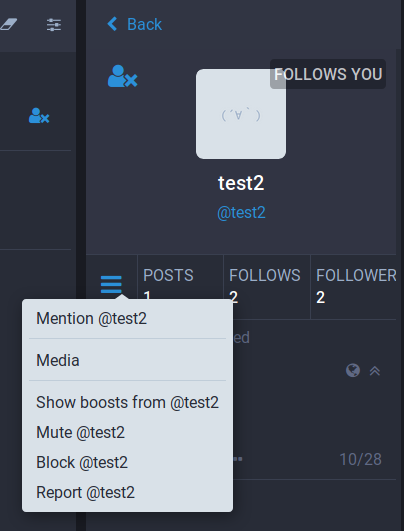
API
When using the API to interact with glitch-soc, you can use a POST to the /api/v1/accounts/:id/follow endpoint with a reblogs parameter (either set in the query-string, or via a JSON post similar to {"reblogs":false}) to disable or enable showing boosts. Setting the reblogs parameter to false will hide boosts from a user, and setting it to true (the default) will show boosts from a user.
This endpoint is idempotent, and can be POSTed to even if the account is already being followed. The endpoint can of course be used when initiating a follow: even if the follow is a remote follow or must be approved by the other user, the reblogs setting will be kept when the follow succeeds.