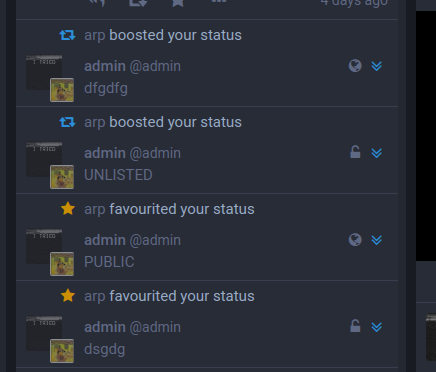Collapsible toots
glitch-soc introduces a new feature to Mastodon known as “collapsible toots”.
By clicking on the small double-angle icon in the top right of a toot or holding the “shift” key when clicking on the toot, you can reduce the toot’s size and hide away its contents.
This functionality can be configured, or disabled entirely, in App Settings.
This means you can finally put an end to madness like this:
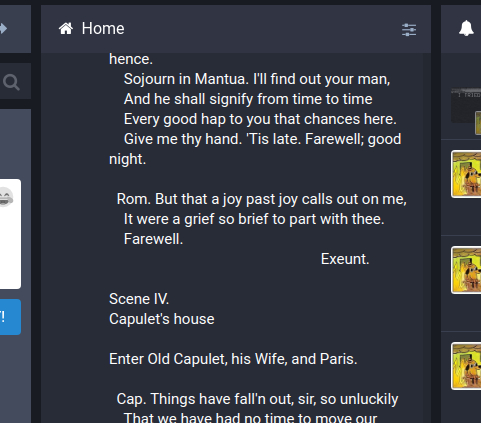
By collapsing it to a single line:
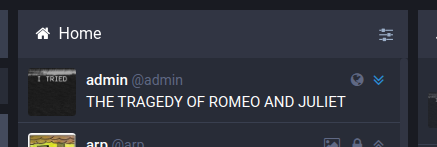
In addition to regular toots, you can also auto-collapse your notifications to save space.